Shortcuts
You made it.
Shortcuts are an awesome way to level up your Cut-It experience. All Emphasis levels, formatting utilities, AutoCut options, and more can be fully controlled from shortcuts. We ship Cut-It with these predefined as follows:
Ctrl+Sto invoke Primary EmphasisCtrl+Shift+Sto invoke Secondary EmphasisCtrl+Alt+Sto invoke Tertiary EmphasisCtrl+Kto Clear Selection FormattingAlt+Mto invoke Minimize SelectionCtrl+Nto Cut a New CardCtrl+Dto invoke AutoPollCtrl+Shift+Dto invoke AutoCiteCtrl+Alt+Dto invoke AutoPoll and AutoCiteCtrl+Pto invoke Export to PDFCtrl+Wto close the app
⌨️ Viewing and Recording Shortcuts
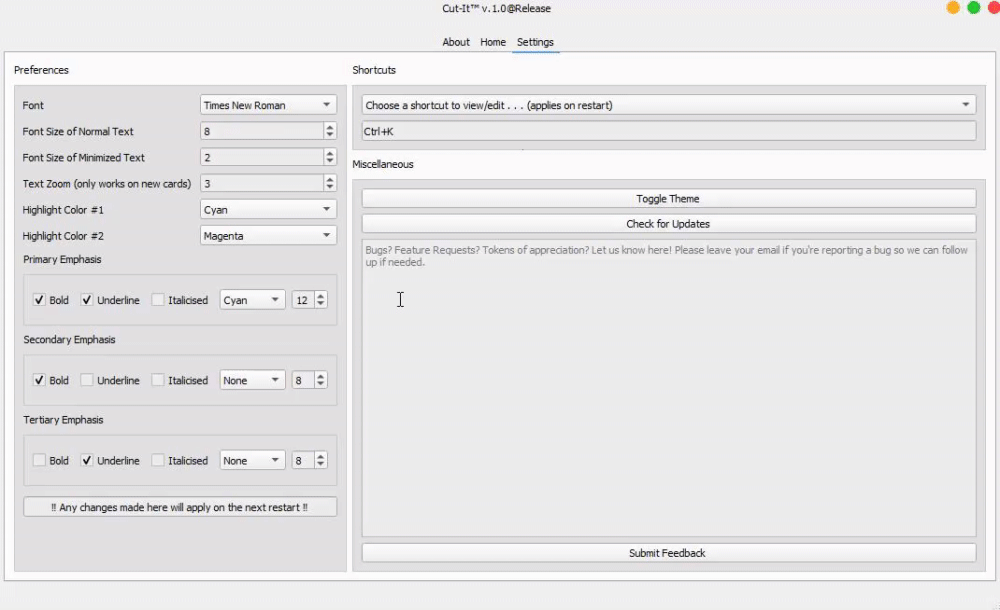
You can check what any shortcut is currently defined as by selecting it from the dropdown and viewing the output.
To record a new shortcut, click the output box (it should receive a blue border) and type in any key combination. The changes will apply on the next restart.
😕 There's... more?
Yes, but no. Nothing in the Miscellaneous section will make using Cut-It faster for you, but everything in the section will make using Cut-It better for you.
MiscellaneousLast updated
Was this helpful?